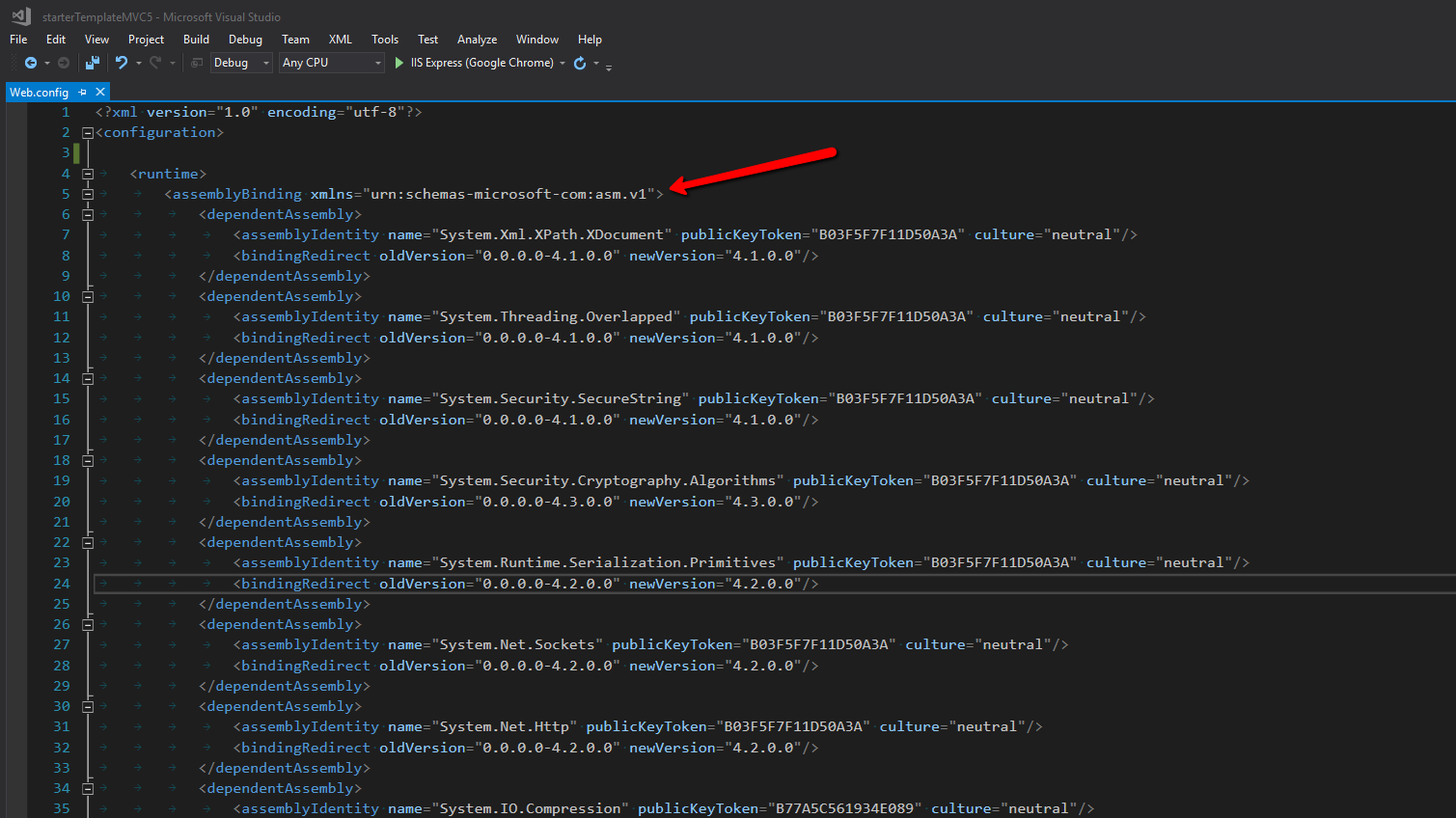Troubleshooting¶
Possible problems that may occur during the development lifecycle.
Scripted Build Errors¶
In some specific cases, the command app.cmd install may fail. If you’re facing problems with that, try the following steps:
On your development machine, look for the
Visual Studio Installerapplication: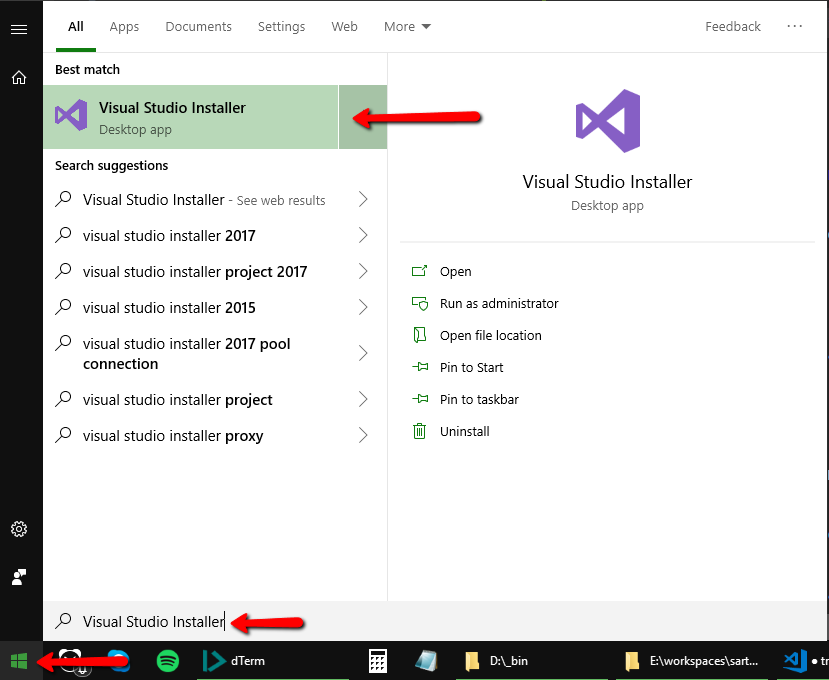
Make sure that you have the Nuget targets and build tasks selected:
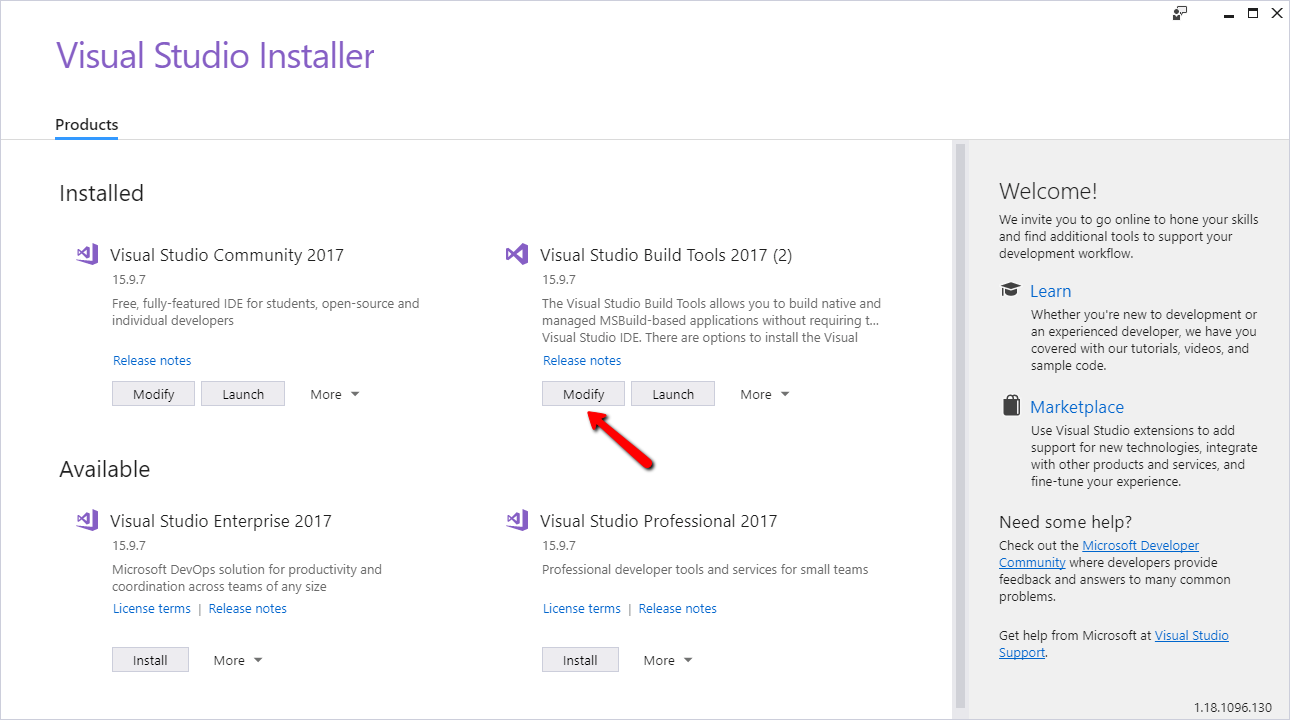
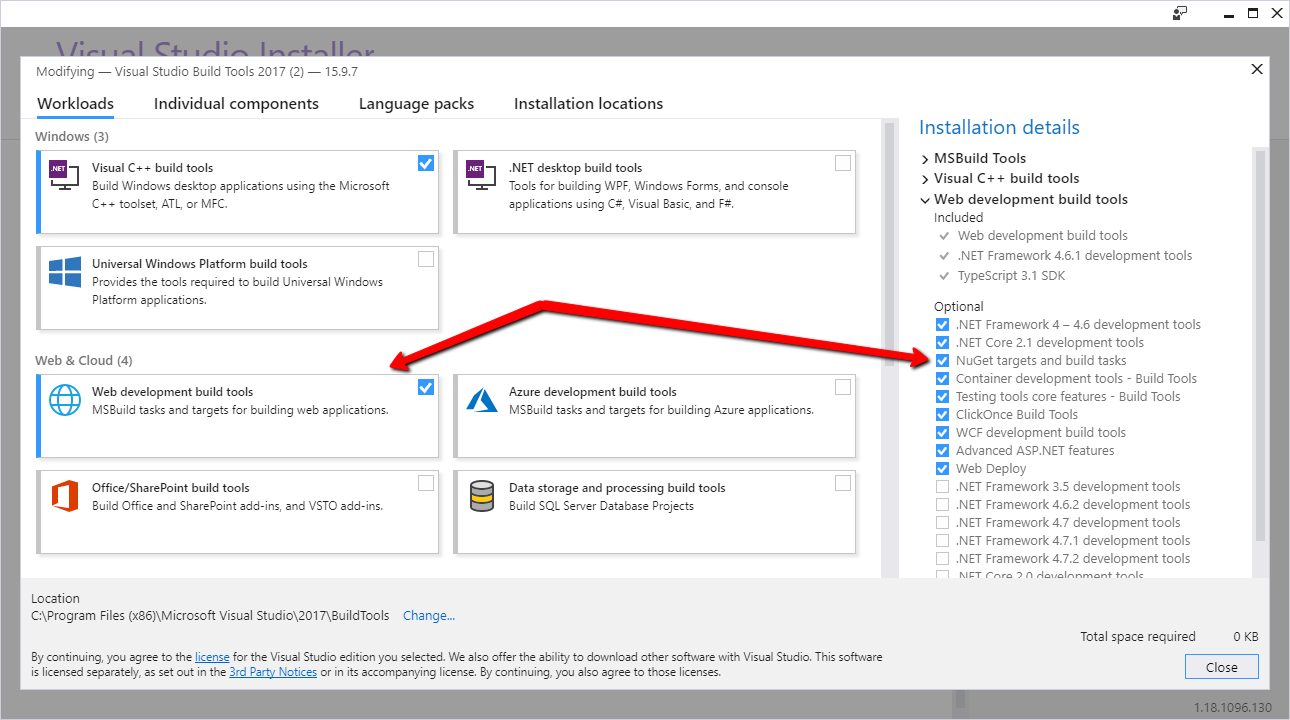
Assembly mappings¶
Specially after updating nuget packages, you may experience runtime errors like the following:
Could not load file or assembly 'xxx' or one of its dependencies. The located assembly's manifest definition does not match the assembly reference. (Exception from HRESULT: 0x80131040)
That is usually caused by assembly bindings that were not properly updated, along with the packages, in your web.config file, under the configuration/runtime/assemblyBinding node:
You can manually fix that by comparing the package versions with the ones being redirected to or let Visual Studio handle it for you by doing the following steps:
Completely delete the
assemblyBindingnode from the web.config file.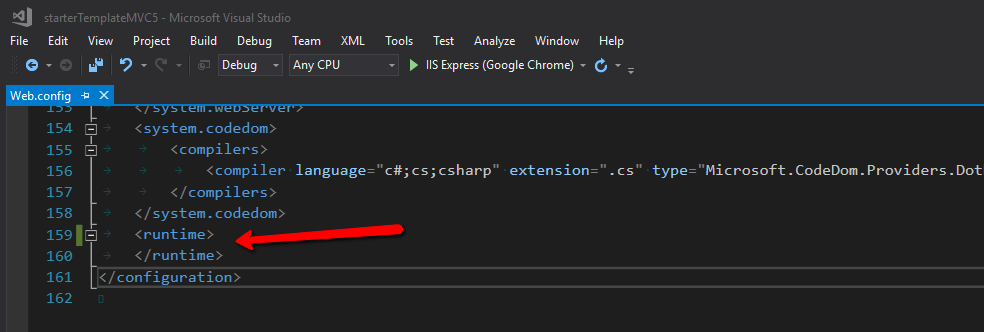
Recompile the application using Visual Studio.
Click on the compilation warning as instructed and click ‘Yes’ to the action box that is shown.
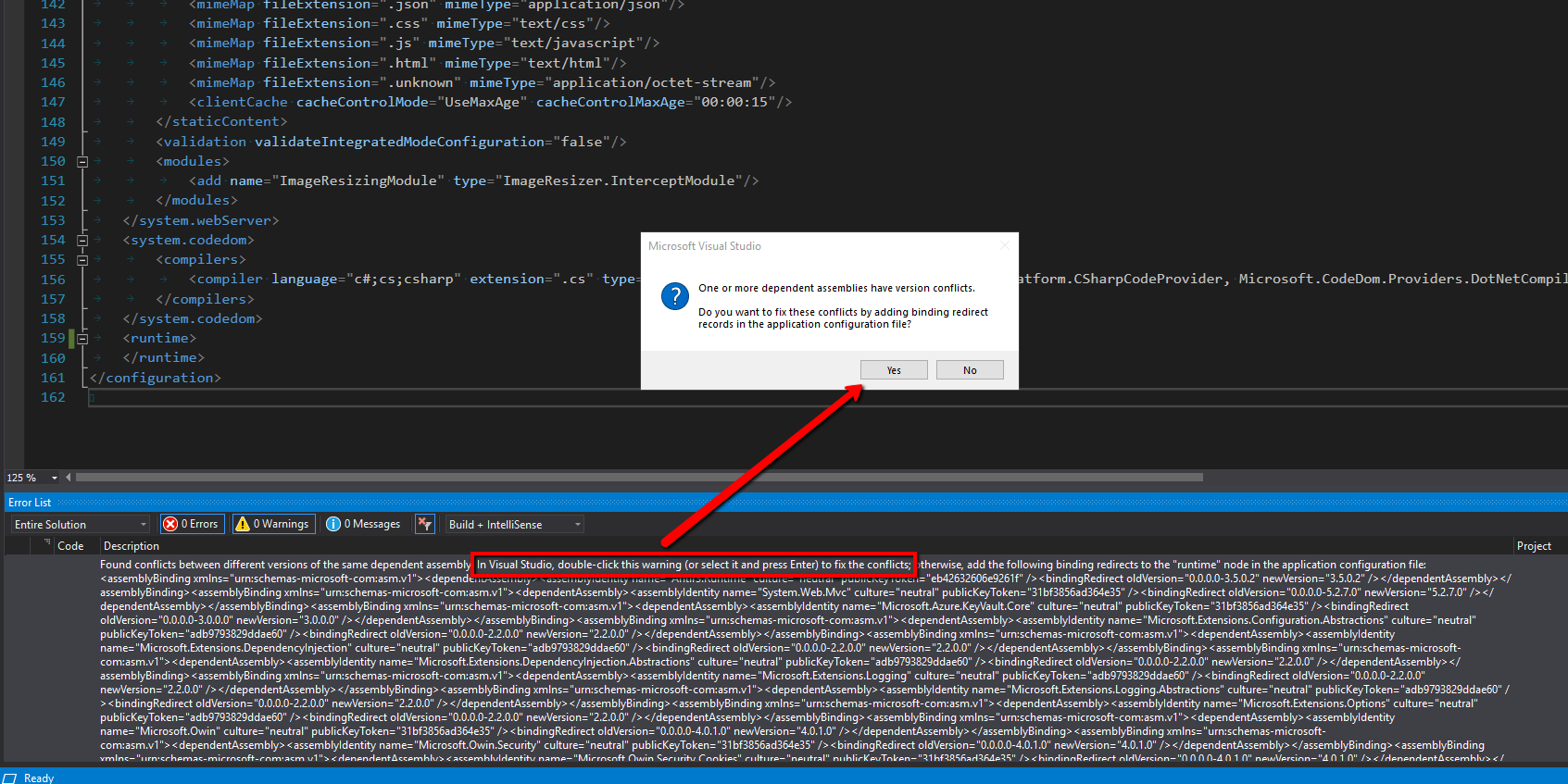
Your assembly bindings should now be pointing to the correct versions and the runtime errors will be gone.
For more details, check the official docs at https://docs.microsoft.com/en-us/dotnet/framework/configure-apps/redirect-assembly-versions.