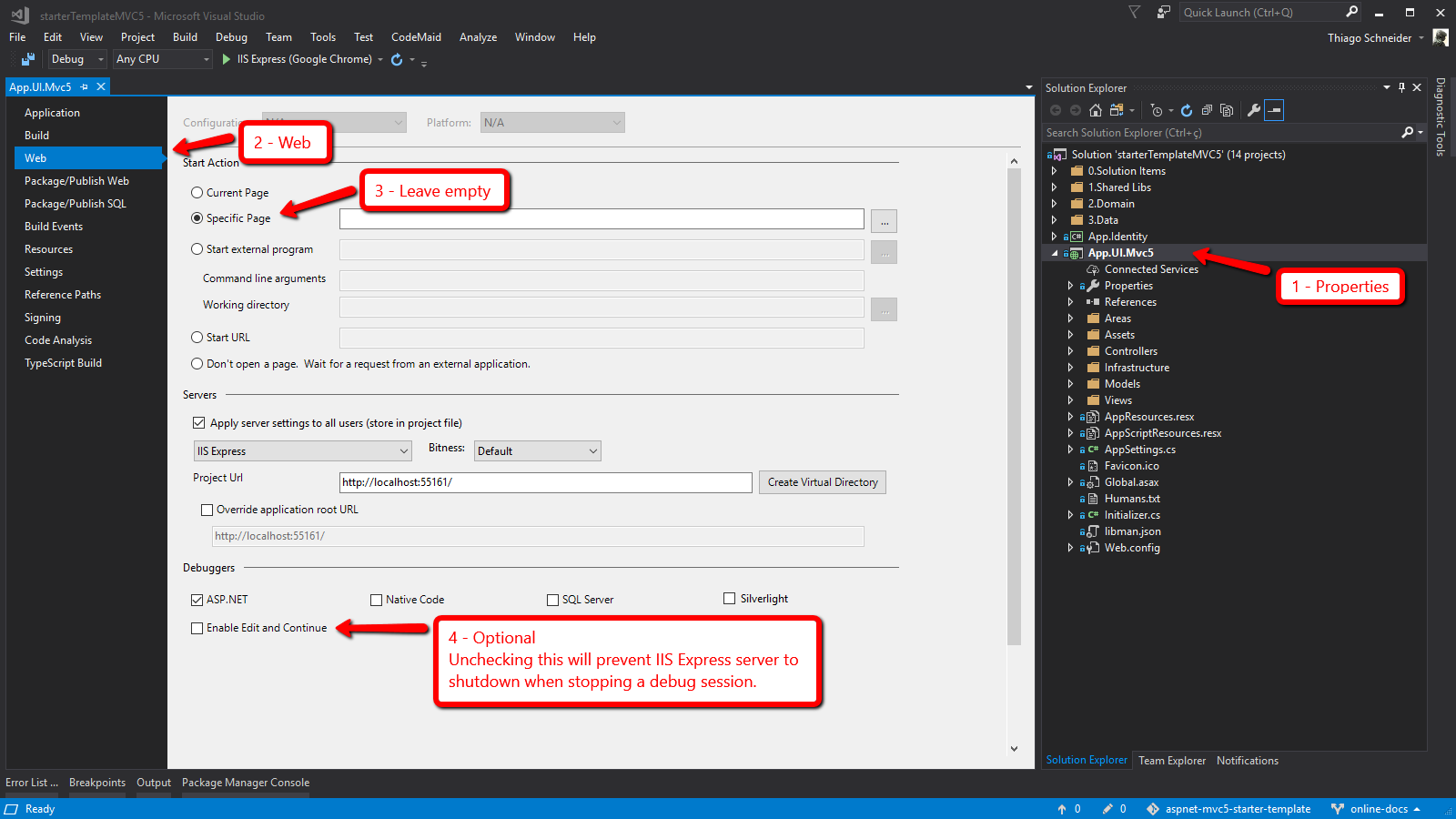Getting Started¶
Get the project up and running with a few simple steps.
Minimum Requirements¶
- Windows 10+ machine
- Visual Studio 2017 Community v15.8.3+ or other edition of your choice
- SQL Server Express LocalDB or other edition of your choice.
SQL Server Express LocalDB is included in Visual Studio 2017 editions.
Running locally¶
Default credentials for the initial user:
- Username:
admin - Password:
password
Using Script (Recommended)
- Open a new
cmdorpowershellconsole window. - Navigate to the project root folder (where it was extracted or cloned).
- Execute the following command to setup the app:
app installor./app install.- The command above will perform the the following tasks:
- Check for compatible PowerShell and .NET Framework versions.
- Restore both server and client side dependent libraries (from Nuget and LibMan).
- Compile the application after all required dependencies are properly restored.
- Create the starterTemplateMVC5 database on your LocalDB instance.
- The command above will perform the the following tasks:
- If necessary, change the web.config connection string to point to your desired SQL Server edition.
- Open the
starterTemplateMVC5.slnsolution file under thesourcesfolder. - If necessary, set App.UI.Mvc5 as the startup project.
- Hit F5 to start the application.
Manual Setup (if the above fails for some reason)
- Create a database named
starterTemplateMVC5 - Execute the script under
/sources/Data.Tools.Migrator/SqlServerScripts/Create_Initial_Db_Structure.sqlto create the db objects. - Execute the script under
/sources/Data.Tools.Migrator/SqlServerScripts/Create_Initial_SuperUser_Account.sqlto create the default user. - If necessary, change the web.config connection string to point to your SQL Server.
- Open the
starterTemplateMVC5.slnsolution file under thesourcesfolder. - If necessary, set App.UI.Mvc5 as the startup project.
- Restore required Nuget and LibMan dependencies.
- Compile and you should be good to go.
- Hit F5 to start the application.
Optional Settings¶
The configuration bellow will ensure your project will always start in the home page and that the II Express instance will not shutdown after stopping the debugger.